Many of us have lived it, but it’s hard to imagine a world without Google.
It’s so ubiquitous that the name is not only accepted as a verb but as a riposte (complete with website), “Let me google that for you….”
Today, you can google anything. Looking for a recipe for the church potluck? Google it. Needing help with your sermon? Google it. Confirming the lyrics to Sunday’s worship music? You guessed it: Just google it!
Google is more than just a search engine. Two of its services can directly benefit your church.
Google My Business
Have you ever wondered what makes a business or organization appear in a list of search results? For example, if you query “great Mexican food near me,” what determines the answers? Paid advertisements and complex algorithms are part of the equation, but there’s actually a simpler explanation. If Google doesn’t know that a business exists, then it can’t include the business in the search results.
If someone searches Google for a list of United Methodist churches, you obviously want your church to appear — preferably on the first page. This is where Google My Business comes into play. Creating a free account with Google My Business ensures that your church appears when someone queries Google Search and Google Maps for area churches.
Google offers more opportunities to increase your online visibility. When you create your business profile, include all essential information. Include your physical and email addresses, phone number, website, service times and alternate (emergency) contact information.
Edit the photos captured and posted by Google Street View vehicle and/or add your own.
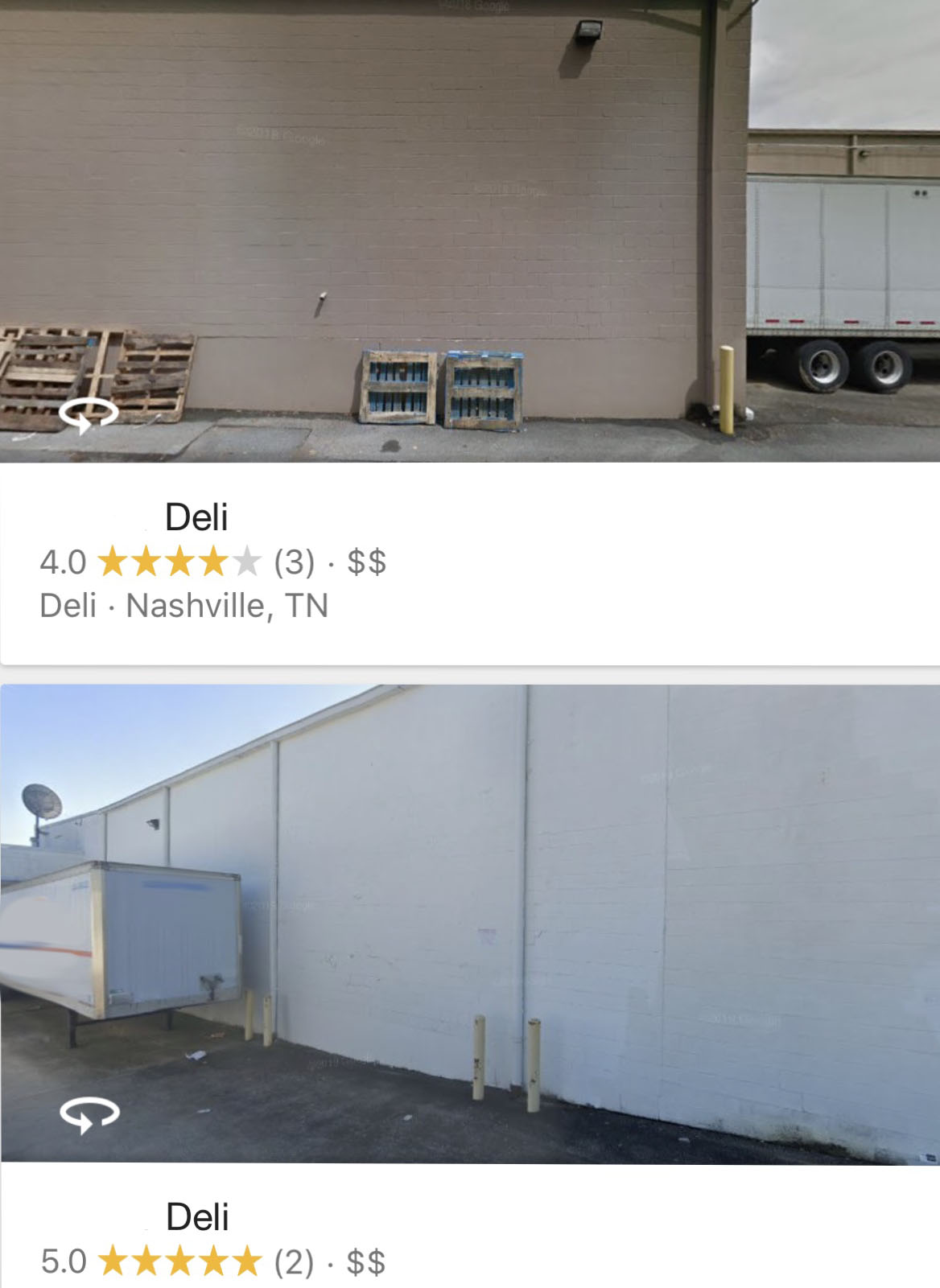
This is why you should check your Google Street View image.
Add special event information and posts to attract the attention of potential guests.
If you have a church website, add the link to your business profile. Otherwise, Google My Business offers a simple, easy-to-maintain website auto-generated from your business profile. (Don’t forget to create a complimentary Find-A-Church page on UMC.org and keep it updated.)
One of the best features of Google My Business is that it allows you to check how many people are searching for churches like yours and how many have viewed your information. By regularly posting and monitoring customer interaction, you can encourage more engagement and potential in-person visits from searchers.
Here are a few steps to get you started:
- Log into your church’s Google account. If one doesn’t exist, create one.
- Go to google.com/business. Click the “start” button in the top, right corner.
- Fill in the profile details.
- Verify your information. This is an essential step and, depending on which option you choose, may take some time. Your profile will not be active until it’s verified.
- Regularly post and update information. This is not a one-and-done deal. Posting regularly — especially with pictures — will increase your visibility in the Google search engine. Maintaining an accurate profile is essential to encourage potential guests.
Google for Nonprofits
Google for Nonprofits allows eligible organizations to use G Suite for free, offering communication, storage, productivity and collaboration services.
The most basic part of the Suite is Gmail (Google’s email service), but of equal interest has been the Hangouts program. Unfortunately, Hangouts, which let you include an off-site team member in an on-site meeting, is being dismantled this year (2020). Google is planning to replace the program with similar apps, but it remains to be seen whether they will prove as beneficial to small businesses and nonprofits.
Thankfully, the Calendar program still offers a great way to manage the scheduling of staff and church events. Updates can be made and viewed instantaneously, eliminating the need for multiple printouts or emails detailing changes.
Google Drive offers people within a ministry a convenient way to contribute to and share documents. It serves as an online file cabinet where you can create or upload documents. Profile administrators give permission to approved contributors to access those files. Users can be given permission to simply access and read documents or to create and add documents. Users can also make edits or comments to existing documents.
Revision history is available on Drive, eliminating the need for several drafts. In fact, you can revert to an earlier version of a document if needed. Once finished, your document can be exported to a PDF file to print.
Google Drive makes storing, searching, and sharing documents easier than ever.
Look for Google Sheets, Slides, Forms and Sites. Google Drive allows you to generate data analysis, presentation charts and visuals. You can also accumulate forms and questionnaires to capture information. The opportunities are almost limitless.
But lest it be too good to be true, it does take a few steps to get started. Begin by visiting the G Suite for Nonprofits sign-up page to create your G Suite account. Follow the outlined steps to complete the process. Since nonprofits have to be verified and the process may take a week or so, Google offers a free trial to get you started.
Eligible nonprofits must get a 501(c)(3) tax exemption from the IRS (even if they are a church under a group exemption). As a United Methodist church, you can obtain the Federal Tax ID Number and a copy of the Group Ruling Letter from the IRS by submitting a request to the Legal Department of GCFA. You can also contact them at [email protected] or 866-367-4232. You’ll need to present GCFA with your church name and address, Employer Identification Number (EIN) and approximate charter date.
Google’s search engine is so handy that it has become a household name. But the benefits of Google go far beyond the question/answer format. You may have to jump through a few hoops to get there, but the multi-step process is definitely worth the free services you get in return. Don’t delay. The sooner you start, the sooner you’ll reap the benefits.

Tricia K. Brown is a writer, editor, keynote speaker and Bible teacher. In addition to being a wife and mother of four sons, she is the sole proprietor of The Girls Get Together, where she and her team provide women's event programs for churches and other organizations.

