To track legislation, you should first familiarize yourself with an overview of how General Conference works or the specifics of the legislative process. If you have Questions about the legislative process, please contact InfoServ.
There are three steps in the legislative process that are entry points for you to track legislation:
- Legislation begins as Petitions. Petitions are submitted before General Conference begins and are assigned to a Legislative Committee. The committee meets during General Conference and reviews its petitions, makes amendments if necessary and makes recommendations to the Plenary. >>Track Legislation By Petition
- These recommendations are reported as Calendar Items. Calendar Items are presented to the full Plenary. The Plenary decides whether to adopt the committee’s recommendation or offer its own amendment. >>Track Legislation By Calendar
- Calendar Items are brought before the Plenary for a vote. The Plenary votes concurrence or nonconcurrence with the recommendation contained in the Calendar Item. Petitions themselves are not voted on by the Plenary - only Calendar Items >>Track Legislation By Plenary Action
Learn more about tracking legislation at any of the three stages.
Online Legislation Tracking is brought to you by United Methodist Communications, in cooperation with the United Methodist Publishing House.
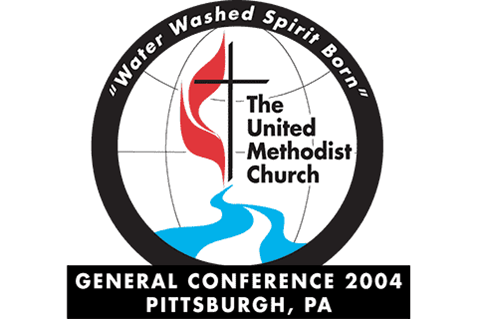
The Legislative Tracking System provides you three primary ways to track petitions throughout the legislative process: by petition, by calendar item, or by plenary action.
